Illustrations are everywhere now! On packaging, books, posters, ads, clothes, food menus, walls, almost every place that you can think of. There's a reason for that. Illustrations are versatile and attractive, conveying the significance of what one wants to say in an intriguing manner. They make even mundane products distinctive and stand out.
Illustration styles have evolved over the last few years to convey different moods, and feelings and can even evoke nostalgia about a specific era.
As a UX designer, I have been closely following the evolution and impact of illustrations and the ones using photographic images have appealed the most to me yet. This method of visual communication can create a vision of the product or an idea in a user's mind which in turn would influence their behaviour. The right illustration can help create larger-than-life imagery which can influence the image of a brand or product.

Designers usually tend to take up free illustration resources and adapt them to get the end result they desire. This makes sense when you’re on a time crunch but is not the recommended approach to create illustrative work as it can limit your creativity.
So, whether you are a new designer looking to practise your illustrations, or if you want to be a professional illustrator, or just want to try out illustrations to create digital doodles or art to express yourself, here are some recommended steps for you to follow.
1. Do your Research
Go on Dribbble, Pinterest, and Behance for some inspiration and pick styles that appeal to you. This can help you understand compositions, colors, how much or how little details can be added, and above all, just helps you discover good art. You can also go on youtube and look at the illustration processes of people to get a basic understanding. But that is a whole different wormhole!

2. Figure out your tools
If you are absolutely new and have never used any design tools, you can start trying out some.Here’s some to help you get started with Adobe Illustrator
Glass Planet Vector Illustration – Adobe Illustrator Tutorial
HOW TO USE THE PEN TOOL - Adobe Illustrator
Adobe Illustrator Tutorial- Create a Soda Can Vector (HD)
The pen tool is usually used to draw and you can find it in most design software. You can learn how to use them by watching a youtube tutorial.
3. Ideate
Once you get a hang of the tools and processes, just start doodling. Start with sketching it out on paper. Your sketches dont need to be very detailed but its good to ensure that you have a strong base with clear shapes and composition. Keep improvising on your idea to see how far you can stretch your creativity.
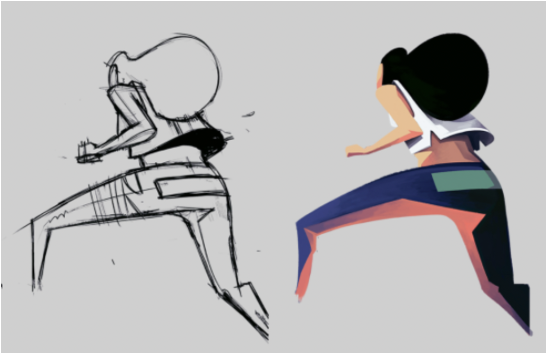
4. Practice, Practice, Practice
Now you’re set to turn your sketch into a full fledged illustration. It may be tricky at first. You can move your sketch to an illustration tool and trace it or try to recreate it by combining different shapes depending on the style of your illustration. However, the only way to get it right, is to practice again and again. You can then start by adding details like shadows and highlights. (Layers will help in perfecting it but that would come later in your journey)
5. Recreate (Cheatcode)
This is a trick that could help you learn and get more comfortable with illustrations and can help you learn various techniques. Pick an illustration that you like from pinterest, dribbble etc and recreate it as it is. You will apply different tools to create certain effects which will help you gain confidence.
6. Spice it up
Once the base and the necessary elements are in place, start adding life to it by choosing the right color palette. You can create different effects by using blend modes, shapes, and gradients to make the illustration come together.

7. Experiment
If you are happy with the illustration you have created, Good Job! But don't stop there, get creative. Combine multiple styles and make it your own. Create weird shapes, use different concepts and learn new tricks. This will help you get comfortable and find your own unique style.
8. Share your work
Start posting your masterpieces on different platforms. This is how you engage with the community and receive feedback which could really encourage you to keep up your practice. You can also see your own growth over time by seeing the progress laid out for you.
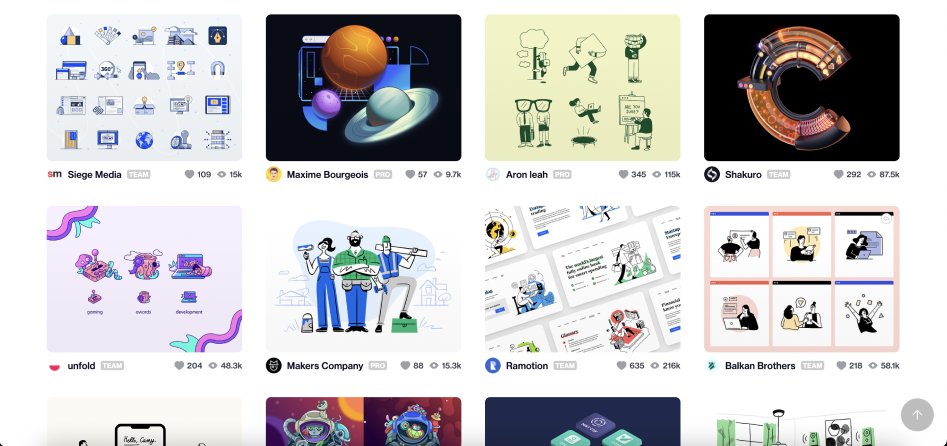
Conclusion
Illustrations are a powerful medium of visual communication that can grab a person’s attention and narrate a story. Creating illustrations can be overwhelming at first especially without any drawing experience, but don’t let the technicalities limit your creativity.
Although becoming an expert in illustrations is a whole different path, UX designers should understand the basics and impacts of illustrations in order to use them properly. These points are just the basics of creating illustrations and setting you on the path of improving them. With practice, you will learn to manipulate various available illustrations to fit your own requirements and unleash your creativity.
